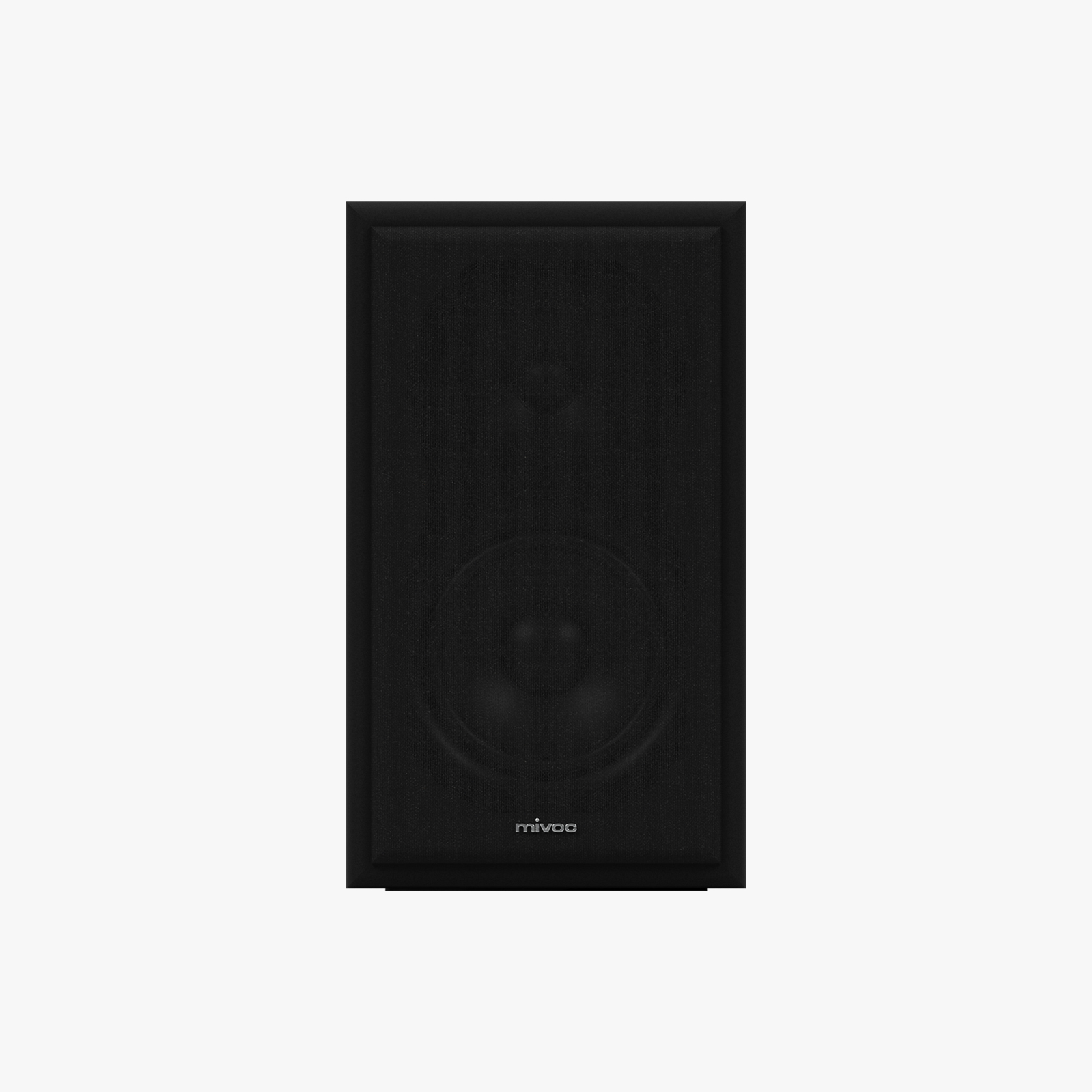Bundle Hype 10 G2, HM 5
349,00 €
inkl. 19 % MwSt. zzgl. Versandkosten (außerhalb Deutschlands)
This price applies to Germany, are you somewhere else?
Experience your favourite music and movies in impressive sound quality with the mivoc speaker bundle! This bundle combines outstanding loudspeakers and powerful bass to create the ideal Hi-Fi setup. Perfectly matched, this bundle together with your amplifier offers a first-class audio experience. You already have a great audio amplifier and just need the right speakers? Then stop searching and start enjoying the sound.
| hYPE10 + HM5 |
| Subwoofer and stereo loudspeakers |
| Deep high-fidelity sound |

- Broad and brilliant sound: The mivoc HM5 speakers deliver impressive sound experiences with their 5-inch woofer/midrange driver and 1-inch tweeter.
- Attractive design: The magnetically attached, fabric-covered front panel and the elegant design ensure that they fit into any environment.
- Extensive frequency range: With a frequency range of 42 Hz to 21 kHz and an efficiency of 84 dB, the HM5s are just great for music and film sound

- Great performance: The mivoc hYPE 10 subwoofer delivers low frequencies that shake the walls and will give you goose bumps.
- Simple adjustments: With the crossover control, volume control and phase switch, you can easily adapt the sound to your room.
- Practical: The auto-power function activates the subwoofer automatically as soon as you press ‘Play’.

Frequently asked questions
The spring terminals can accommodate speaker cables with a cable cross-section of up to 2.5 sq mm. Use cables with a cross-section of between 1.5 sq mm and 2.5 sq mm.
Place the subwoofer on the floor. The subwoofer should be positioned in front of you on the same reference axis as your stereo speakers. Starting from this position, you can then move the subwoofer a little more to the right or left to achieve the best sound for you. Experiment a little with the position, as every room sounds different due to its geometry, characteristics and interior.
The PHASE switch is used to rotate or swap the phase of the input signal. There are two settings: 0° and 180°. Depending on the setup, one or the other setting may sound better. Place your subwoofer in the desired location and listen to your audio system with both settings. Keep the setting that sounds better to you.
Use the LEVEL control to control how loud your subwoofer plays. Carefully turn the control to the position where you have the impression that the bass matches your stereo speakers well and the sound is balanced. Test the settings with different music or films. The LEVEL control has no influence on the high level output.
The CROSSOVER control is used to set the upper crossover frequency (low-pass filter) of the hYPE 10G2. The value can be continuously adjusted between 40 Hz and 180 Hz. A setting between 80 Hz and 120 Hz is often the most suitable. Experiment a little with this setting and set a value at which the sound sounds best.
Yes, you should keep a minimum distance of 10 cm from walls and objects. With a distance of 50 cm from walls, corners and objects, you enable good ventilation of the subwoofer (heat dissipation) and the best sound. Please also refer to the operating manual.
The easiest way to do this is via the amplifier’s speaker outputs. To do this, connect the loudspeaker output of the amplifier (left / right) to the Hi Level inputs of the hYPE 10. The speakers can either be connected directly to the same speaker output of the amplifier or connected via the high level output of the hYPE 10G2. For a stereo amplifier or AV receiver with more than one left / right output (A / B, A+B), the speakers can also be connected via output A and the HYPE 10 subwoofer via output B (connection to the High Level input). Then select the A+B mode on the amplifier.
To connect the hYPE 10G2 to amplifiers without a subwoofer output or pre-out.
The stereo speakers can be connected here if the high level input of the hYPE 10G2 is used. For best results, you can also connect the speakers in parallel to the amplifier.
No. There is no crossover between the High Level In and the High Level Out of the hYPE 10G2 subwoofer.
The High Level output is not connected to the Line In input. Speakers require an amplifier. The integrated amplifier only drives the subwoofer itself. There is no separate amplifier for operating stereo loudspeakers. The High Level outputs only work if the High Level input of the hYPE 10G2 is also used.
Yes, for easy integration of the subwoofer into your system, if your devices do not have a subwoofer output or preamp output, there are high level inputs and outputs. If possible, connect your stereo speakers directly to your amplifier. This will give you the best possible result. However, pay particular attention to the impedance of your speakers.
You can use one of the two sockets. We recommend using the left socket.
No. A Y-cable is not necessary.
Depending on the cabling and system, it takes between 5 and 10 minutes for standby to be activated if no audio signal is present.
If your audio system sends signals to your hYPE 10G2 subwoofer via the audio connection, the subwoofer remains switched on. For example, noise or interference (e.g. crosstalk at the amplifier, electromagnetic interference from mobile phones or power lines near the signal cable, etc.) can also prevent standby from being activated.
Yes, the low-pass output is very often also referred to as the subwoofer output (sub-out). This output provides an already filtered audio signal with the appropriate frequency range. Use a shielded audio cinch cable for the connection and use the left Line In input.
Yes, this is possible. Use the high level input of the hYPE 10G2 subwoofer for this. Information and instructions can be found in the manual.
With the voltage selector switch, the subwoofer can be used in different power grids and countries. For example, in Europe we have a 230 V mains supply (220 V – 240 V / 50 Hz). Here the voltage selector switch must be set to 230 V. In the USA, a 115 V mains supply is used. Here the switch must be set to 115 V (110 V – 120 V / 60 Hz). It is important that the correct fuse is inserted depending on the setting.
In the 230 V mains supply, the subwoofer must be fitted with a ‘t 800 mal’ fuse and in the 115 V mains supply with a ‘t 1.6 al’ fuse.
Disconnect your subwoofer from the mains immediately. First check the correct voltage setting (230 V or 115 V) and the fuse. If the fuse has blown, it must be replaced. Make sure the values are correct. If the voltage setting and the fuse are OK, please contact your dealer or mivoc support.
The hYPE 10G2 subwoofer can be connected to any device that has a subwoofer output, a pre-out or speaker outputs. Please note the technical data of the hYPE 10G2 subwoofer.
You need a sound card with several outputs or a signal splitter on your computer/laptop. Connect your subwoofer to one output (subwoofer output on a 5.1 sound card, for example) and your active speakers to the other outputs. Or you can connect your computer/laptop to an audio system (hi-fi system, stereo amplifier or AV receiver and connect your passive speakers and the subwoofer as described in the manual.
The input sensitivity for the hYPE 10G2 is 220 mV (R.M.S.) / -13 dBV for full scale at 100 Hz, with the input control and low-pass control set to MAX. The specification for 100 Hz is due to the fact that this is a subwoofer amplifier with a limited frequency range. The sensitivity for the AUTO switch is 4 mV (R.M.S.) / -48 dBV (at higher levels, the amplifier switches on in AUTO mode). The maximum input voltage of the line input can be 3V (R.M.S.) / +10 dBV. At a higher voltage, the line input of the HYPE10G2 is clipped.
The HM5 are passive speakers. You need a suitable amplifier (stereo amplifier, hi-fi system, AV receiver) to operate them.
The HM5 speakers are full-range speakers. You don’t necessarily need a subwoofer. But together with a subwoofer, listening to music or watching a film is twice as much fun. The Hype 10 subwoofer is the perfect match for the HM5 speakers.
You can use any high-quality speaker cable. Speaker cables with a cross-section of between 1.5 qmm and 2.5 qmm are most commonly used.
Yes, that is possible. The speaker terminals can accommodate plugs with a diameter of up to 4 mm.
The HM5s have a nominal impedance of 4 ohms and a nominal load capacity of 50 watts. Your amplifier must therefore be stable at 4 ohms and ideally be able to provide a nominal output of 50 watts. You will find helpful tips for selecting the right amplifier in the user manual.
The best position is an equal-sided triangle between the listening position (i.e. you) and the two loudspeakers. This is known as a stereo triangle. The tweeters of the HM5 should be at the listener’s ear level. The distance between the speakers or the distance between you and a speaker should be at least 1.5 metres. The operating instructions contain helpful tips on how to set up the HM5.
Yes, make sure there is a minimum distance of 10 cm between the wall or large objects and your HM5 speakers. This is the only way for the speaker system to work properly. You will achieve the best sound with a distance of around 50 cm. You can find information on placement in the operating instructions.
Yes, of course. The front cover is magnetically attached and can therefore be easily removed or attached. Decide for yourself which look you prefer.
You can find the user manual on the relevant product page and in the download section of our website.