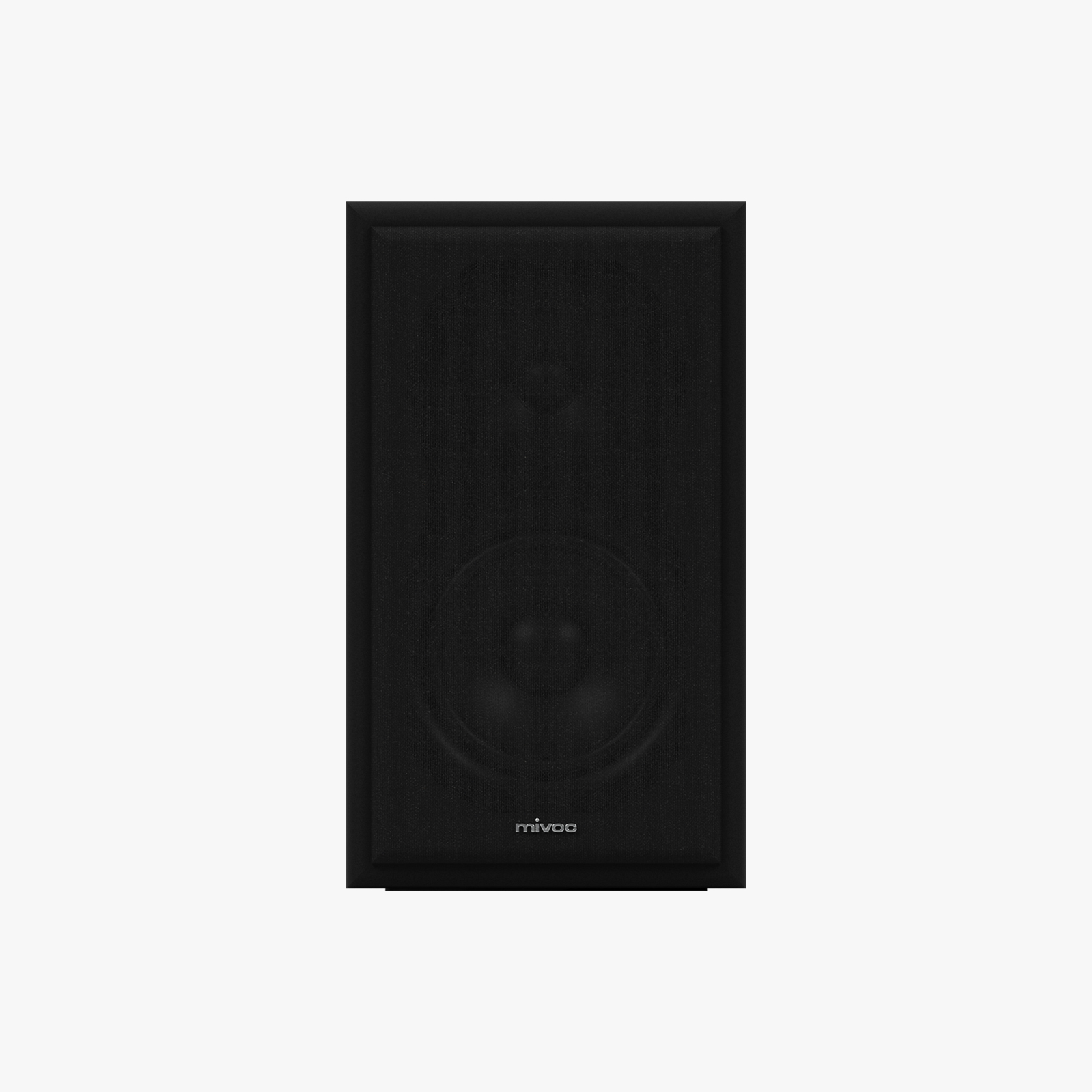Bundle HM 5, HA200 BT
379,00 €
incl. 19 % tax plus Shipping costs (outside Germany)
This price applies to Germany, are you somewhere else?
Immerse yourself in a world of superb sound with the medium-sized mivoc bundle! This bundle offers you everything you need to experience your favourite music and movies in impressive quality. Perfectly matched, this mivoc bundle combines high-quality sound with stylish design.
| HA200 BT + HM5 |
| Amplifier and stereo speakers |
| Stereo high fidelity sound in a bundle |

- Clear sound: The mivoc HA200 BT offers the best audio quality thanks to state-of-the-art technology and multiple connection options.
- Simple control: You can easily adjust all settings with the provided remote control to maximise your sound experience.
- Flexibility: Whether music or films - various presets and sound control options allow the system to sound the way you want it to.

- Full and high-quality sound: The mivoc HM5 speakers deliver amazing sound experiences with their 5-inch woofer/midrange driver and 1-inch tweeter.
- Smooth design: The magnetically attached, fabric-covered front panel allows them to seamlessly fit into any environment.
- Extensive frequency range: With a frequency range of 42 Hz to 21 kHz and an efficiency of 84 dB, the HM5s are ideal for music and film sound.

Frequently asked questions
The HM5 are passive speakers. You need a suitable amplifier (stereo amplifier, hi-fi system, AV receiver) to operate them.
The HM5 speakers are full-range speakers. You don’t necessarily need a subwoofer. But together with a subwoofer, listening to music or watching a film is twice as much fun. The Hype 10 subwoofer is the perfect match for the HM5 speakers.
You can use any high-quality speaker cable. Speaker cables with a cross-section of between 1.5 qmm and 2.5 qmm are most commonly used.
Yes, that is possible. The speaker terminals can accommodate plugs with a diameter of up to 4 mm.
The HM5s have a nominal impedance of 4 ohms and a nominal load capacity of 50 watts. Your amplifier must therefore be stable at 4 ohms and ideally be able to provide a nominal output of 50 watts. You will find helpful tips for selecting the right amplifier in the user manual.
The best position is an equal-sided triangle between the listening position (i.e. you) and the two loudspeakers. This is known as a stereo triangle. The tweeters of the HM5 should be at the listener’s ear level. The distance between the speakers or the distance between you and a speaker should be at least 1.5 metres. The operating instructions contain helpful tips on how to set up the HM5.
Yes, make sure there is a minimum distance of 10 cm between the wall or large objects and your HM5 speakers. This is the only way for the speaker system to work properly. You will achieve the best sound with a distance of around 50 cm. You can find information on placement in the operating instructions.
Yes, of course. The front cover is magnetically attached and can therefore be easily removed or attached. Decide for yourself which look you prefer.
Either a record player with a built-in preamplifier or a record player with an external preamplifier can be connected to the LINE input.
Yes, of course. That’s not a problem.
No. The USB port on the HA200BT does not fit a USB stick, nor does the amplifier have the corresponding playback software.
The HA200 BT is usually recognised without any driver installation and is available as an additional audio output option.
No, unfortunately that is not possible.
The two digital inputs process sample frequencies and bit depths of up to 192 kHz and 24 bit.
Yes, the antenna is necessary!
You have the best connection option if your TV has multiple HDMI inputs. Connect your devices to the HDMI inputs of your TV and the HA200 BT to the optical output (Toslink).
Der SUB OUT funktionert genauso gut mit anderen Subwoofern. Der Tiefpassfilter des Subwoofers sollte auf einen Wert zwischen 80 Hz und 120 Hz eingestellt werden. Teste einfach verschiedene Einstellungen und entschiede dich für die Einstellungen, die für dich am besten klingt.
The volume of the subwoofer is also adjusted when you change the volume on the amplifier. Set a comfortable listening volume for tuning the subwoofer to your stereo speakers on the amplifier. Now adjust the volume of the subwoofer using the Level control on the subwoofer. If it sounds good to you, you have matched the volume of the subwoofer and your stereo speakers. From now on, you can change the volume for the entire system on the amplifier. The ratio between the subwoofer and stereo speakers remains the same.
Yes, these settings have a ‘global’ effect, i.e. also on the SUB OUT and thus on a connected subwoofer.
Max. 2.5 qmm cables fit the built-in speaker terminals. 4 qmm can be connected with speaker plugs. Even with 2.5 qmm, such plugs facilitate connection to the speaker terminals.
No, there are neither filters nor equalisers in the PRESET FLAT. The GEN FR and GEN SAT presets only contain filters but no equalisers.
The GEN FR preset has a high-pass filter from approx. 15 Hz (SUBSONIC FILTER). It is particularly suitable for connecting a record player if it is connected via an external preamplifier or if the record player has a built-in preamplifier but does not have a SUBSONIC FILTER.
With the GEN SAT preset, any hi-fi speaker can be connected together with a subwoofer. This preset has a high-pass filter at 100 Hz, which can reduce the load on smaller hi-fi speakers in particular and significantly improve playback.
Yes, if these speakers are of a size comparable to the HM5 (compact / bookshelf speakers with 5.25‘ – 6.5’ / 13 – 16 cm bass system), this will probably work very well. For larger speakers or floorstanding speakers, you should rather use the GEN FR preset.
The Vc stands for VOICE. The frequency response in these presets is slightly raised in the speech range, which makes them easier to understand. Incidentally, this also works with HM5-comparable hi-fi loudspeakers.
Presets of the HA200 BT enable optimised operation and offer you the best sound conditions. The presets harmonise the amplifier with the connected loudspeakers and the application area. With the FLAT preset, the signal is reproduced as it is present at the inputs. The sound you perceive is created exclusively by the speakers used and the source signal. The FLAT preset does not include a protection function for connected speakers. The GEN presets are the best presets if you are using speakers of a different brand. The HM5 presets are a perfect match for our HM5 hi-fi stereo speakers.
Yes, the SUB OUT works with all PRESETS.
2 x AAA batteries. As rechargeable batteries often work with a lower voltage (1.2 – 1.3 V instead of 1.5 V), these are possible but not recommended. Rechargeable batteries run out more quickly.
Press the DIRECT button to switch off all sound settings (PRESET / BASS / TREBLE / LOUDNESS). Pressing DIRECT again switches all sound settings back on.
The remote control should be within sight in order to function properly.
No, the HA200BT does not consume any power when the switch is flipped. If the HA200BT is switched off using the remote control or the POWER switch on the front, the HA200BT is in standby mode, in which little but still some power is consumed. Incidentally, even if the HA200BT is switched off using the switch on the back, settings such as INPUT and PRESET are retained.
Yes, with the remote control.
Audio playback via the subwoofer and speakers may not work properly due to incorrect audio settings on the TV. Make sure that the audio output is set to PCM stereo to distribute the audio information correctly and play all channels.
You can find the user manual on the relevant product page and in the download section of our website.